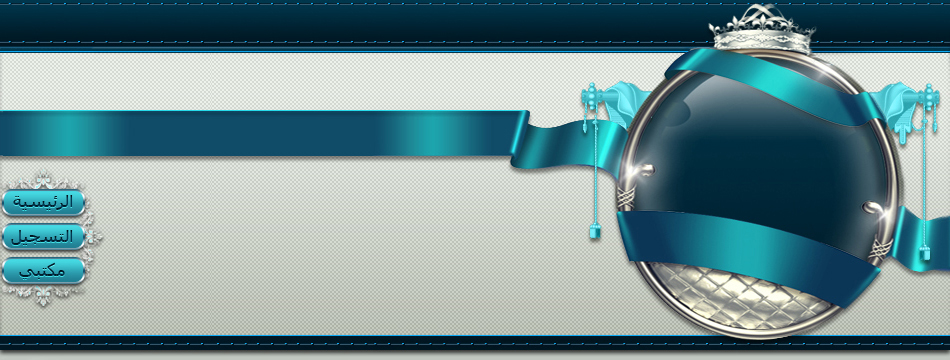Admin
Admin

عدد الرسائل : 180
العمر : 34
السٌّمعَة : 0
نقاط : 76
تاريخ التسجيل : 24/11/2008
بطاقة الشخصية
الاسم: admin
الوظيفة: آخر
 |  موضوع: خصائص و مميزات Mac OS X Leopard !! PART II موضوع: خصائص و مميزات Mac OS X Leopard !! PART II  الأربعاء ديسمبر 10, 2008 6:08 pm الأربعاء ديسمبر 10, 2008 6:08 pm | |
|
البريد
Mail
Think outside the inbox
فكر خارج نطاق صندوق الوارد
Leopard transforms email into personalized stationery. .
النظام الجديد يحول الايميل ليجعل منه يمثل طابعك الشخصي
Notes you can access anywhere
To-dos that change as your errands do. For everything you do with email — and some things you haven’t thought of yet — there’s Mail.
يمكنكم الدخول الى اي مكان لتقوموا بالتعديلات على الايميل وتتم المهمه وهنا النظام الجديد يعطي المجال بالقيام بكل شي في الايميل والقيام بامور ماكنا نظن نقدرل نسويها مع البريد
Sincerely yours.
بصدق لك
Mail for Leopard features more than 30 professionally designed stationery templates that make a virtual keepsake out of every email you send.
في النظام اضيف اكثر من 30 تمصيم احترافي لتجميل ايميلك وجعل منه تذكار جميل
وهنا امثله على الاضافات وانواعها
invitations to birthday greetings, stationery templates feature coordinated layouts, fonts, colors, and drag-and-drop photo placement
كلها كوم و drag-and-drop photo placement اي صورة عندك كل اللي عليك سحبها وافلاتها على الايميل او التصميم وتصير مضافه لرسالتك وااااااااااااو
everything to help you get your point across. You can even create personalized templates. And messages created using stationery in Mail use standard HTML that can be read by every popular email program on the market — for both Mac and PC.
كل هالمميزات لتساعدنا لنوصل فكرتنا هدفنا من الرساله على اكمل وجه وزي مانبي .. ويقولكم انه بامكاننا ان نسوي تصاميم تخصنا غير الــ 30 الموجوده جاهزه وهالتصميم يكون مبني على HTML حتى يكون مقروء من كل ايميل معروف لكل من PC و MAC
Noteworthy indeed.
فعلا بارز
Ever email yourself a reminder that gets lost in your inbox? Mail lets you write handy notes you can access from anywhere
مش محتاجين تسون ايميل تذكيري لانفسك ..البرنامج يمكننا من كتابت ملاحظات بخط اليد يمكنك من الدخول لها من اي مكان
شامله هالامور
. Brainstorm ideas, jot down meeting notes, scribble a phone number
notes can include graphics, colored text, and attachments.
Group notes into folders or create Smart Mailboxes that group them for you.
رتب ملاحظاتك في مجموعات بملفات او انشئ لك صندوق وارد ذكي يرتبهم لك
Since your notes folder acts like an email mailbox, you can retrieve notes from any Mac or PC.
لما تصير ملفات الملاحظات في صندوق الوارد جاهزه تقدر تدخل عليها من اي مكان ومن اي كمبيوتر وتسترجعها منه
Much ado about to-dos.
Forget manually entering a new item to your to-do list every time an email hits your inbox.
Simply highlight text in an email, then click the To-do icon to create a to-do from a message.
Include a due date, set an alarm, or assign priorities. Every to-do you create includes a link to the original email or note, and to-dos automatically appear in iCal, complete with any edits or additions you make. And since to-dos are stored with your email, you can access them from Mail on any Mac.
يقول انه مافي داعي انك تدخل بيانات قائمة المهام اللي لازم تعملها يدويا .. تقدر تعمل نسخ ولصق من الايميل اللي يجيك وتخزنه مع الوقت والمنبه ولو كانت مكالمه راح تطلع معك في برنامج
iCal
البرنامج ذا يعتبر من توابع Mail وهذا الشي يمكنك انك تدخل على قائمة المهام من اي مكان عن طريق دخولك على حساب الايميل الخاص بك
Spotlight on Mail.
With smarter relevance ranking in Spotlight, you’ll find the right email at the top of the search results list. And everything you create in Leopard Mail
مع وجود خاصية Spotlight عملية البحث عن رساله او ملاحظه سهله وسريعه
Stop the presses.
Subscribe to an RSS feed in Mail and you’ll know the moment an article or blog post hits the wire.
Even better, you can choose to have new articles emailed to you.
Sorting your news is easy, too.
Use Smart Mailboxes to organize incoming news articles according to
search terms that pique your interest. Mail shares its unread RSS feed count with Safari,
so your reading list always stays in sync.
اشترك بخدمة RSS
وسيصبح بامكانك معرفه الاخبار والمقالات لحظه نشرها , ليس كذلك فقط بل يمكنك استلام الاخبار على ايميلك الخاص ايضا ..
تنظيم صندوق الوارد اصبح اسهل ايضا: خاصيه صندوق الوارد الذكي تمكنك من تنسيق وتنظيم الاخبار الوارده بناء على تصنيفك لها من حيث الاهتمام .
Data, detected.
Say you get an email invitation to dinner.
What if Mail recognized the address of the restaurant and let you map directions on the web?
Or let you click once to add the date to your iCal calendar?
With Leopard, it does.
Mail even recognizes combinations of data in phrases like "lunch tomorrow at 12 p.m. at 701 Baltic Ave,
San Francisco, CA,” making it easy to make plans.
يقول انه لو مثلا جاك ايميل فيه دعوه للعشاء .. البرنامج يقرأ لك الايميل ويستخرج عنوان المطعم من الايميل وايضا يبحث لك في الانترنت عن خريطه توضح موقع المطعم .. وايضا يستنتج نمط العنوان ويرتبه من الايميل بحيث يكون اسهل للقراءه
Setup made simple.
Now you can set up a new Mail account in one easy step.
Just enter your current email address and password and let Mail do the rest.
Mail works with the most popular email providers to automatically configure all those cryptic server settings for you.
برنامج الايميل اصبح سهل الاعداد: فقط ادخل بيانات حساب الايميل وهي الاسم وكلمة السر والبرنامج سيقوم بعمل جميع الخطوات اللازمه .. وهو معد للعمل على معظم مقدمي خدمة الايميل الشهيره .. ويحتوي خلفيه عن كيفيه اعدادت السيرفر وما الى ذلك
والحين مع عرض الفيديو للبريد
https://www.youtube.com/watch?v=45NKpJzVCZA&mode=related&search=
الشات
iChat
Not being there is half the fun
عدم وجودك هناك هو نصف المرح
Filled with fun new features, iChat turns any video chat into an event.
Video backdrops, Photo Booth effects, photo slideshows, Keynote presentations,
even movies on your Mac — you can share it all using iChat.
استخدم iChat الملئ بخواص المرح والذي يسمح لك بمشاركة الفيديو والصور والعروض وحتى الافلام
Chat for effect.
Transform your video chats using new Photo Booth effects.
Choose an effect and your image changes instantly iChat detects your
background and adds the effect only to your image.
And the reverse is true for iChat backdrops:
Drag an Apple-designed backdrop or your own photo or video into the video preview
window to create an effect that will fool your buddies into thinking you’re chatting
from your living room, the beach, or the moon.
استخدم خواص الشات مثل تغيير خلفيات الصور واظافة المؤثرات والتي ستجعل اصدقائك يعتقدون انك تقوك بالمحادثه من غرفة المعيشه او الشاطئ او القمر ..
( المقصود انه يغير لك الخلفيه في المحادثه بحيث ان الصوره اللي خلف وجهك تقدر تتحكم بها وتحولها لأي خلفيه تبيها)
معليه كان ودي احط لكم وجهي تعرفون يفتح النفس بدل الاخ اللي فوق وبتسامته العرضية المنكبين خخخخخخخخخخ <------ يسمع بهالمدح
Show off without showing up
Why wait for a darkened room and a projector to present vacation photos or Keynote slides? Now you can do it all remotely, right in iChat. Put on an entire photo slideshow, click through a Keynote presentation, or play a movie — in full screen, accompanied by a video feed of you hosting — while your buddy looks on. In fact, you can show any file on your system that works with Quick Look.
لماذا تبحث عن غرفة مظلمه وبروجكتور لعرض صور اجازتك ؟ يمكنك عمل سلايد شو او عرض فيديو من خلال الشات بحيث ان تكون انت المتحدث تشرح الصور وتكون بمثابة المقدم للعرض خلال نفس الوقت
ومن الممكن عرض اي ملف في جهازك من خلال هذه الخاصيه
Chatting for the record.
Now you can save your audio and video chats for posterity with iChat recording.
Before recording starts, iChat notifies your buddies and asks for their permission to record.
When you’re done chatting,
iChat stores your audio chats as AAC files and video chats as MPEG-4 files so you can play them
in iTunes or QuickTime. Share them with colleagues, friends, and family or sync them to your iPod and play on the go.
يمكنك تسجيل محادثاتك سواء كانت مرئية او صوتيه بحيث ان البرنامج يقوم باستأذان الطرف الاخر للقيام بعملية التسجيل ومن ثم يسجلها بصيغه AAC للصوت وMPEG-4 للفيديو .. مما يمكنك من مشاهدتها لاحقا وعرضها على برنامج الاي-تون والكويك تايم .. وكذلك مشاركتها مع اصدقائك والعائلة ومشاهدتها على اجهزة iPod
Still the best for text.
Sure, iChat has a lot to offer for video and audio chats, but text messaging also gets a boost in Leopard, thanks to these additions:
Tabbed chats
Multiple logins
Invisibility
Animated buddy icons
SMS forwarding
Custom buddy list order
File transfer manager
Space-efficient views
البرنامج ليس فقط لمحادثات الصوت والفيديو بل هو ممتاز جدا للمحادثه الكتابية ويحتوي على المواصفات التالي:
الدخول باكثر من اسم .. خاصية التخفي .. ايقونات متحركه .. اعادة ارسال للرسائل .. قائمة اصدقاء قابله للتعديل .. مدير نقل ملفات .. مساحه مثاليه للتحدث من الصور
وهنا نقولكم هذا مقطع الفيديو
https://www.youtube.com/watch?v=j66nwE3AJqo&mode=related&search=
| |
|