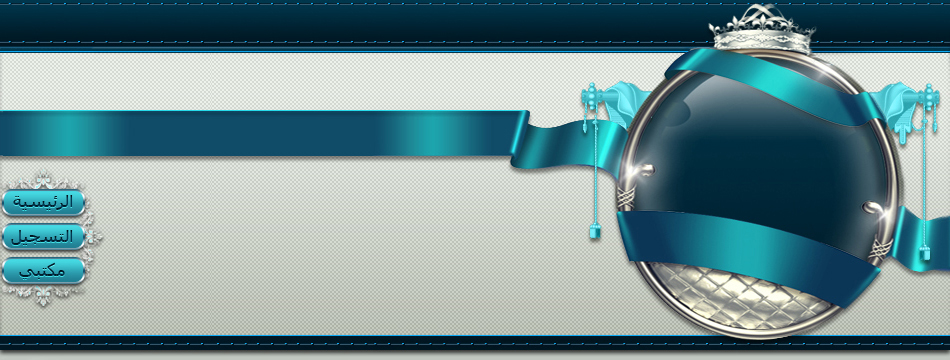Admin
Admin

عدد الرسائل : 180
العمر : 34
السٌّمعَة : 0
نقاط : 76
تاريخ التسجيل : 24/11/2008
بطاقة الشخصية
الاسم: admin
الوظيفة: آخر
 |  موضوع: خصائص و مميزات Mac OS X Leopard !! PART VII موضوع: خصائص و مميزات Mac OS X Leopard !! PART VII  الأربعاء ديسمبر 10, 2008 6:26 pm الأربعاء ديسمبر 10, 2008 6:26 pm | |
| كبينة الصــــــــــور
Photo Booth
Say cheese
جبببببببن
Come on. You know you want to. Your built-in iSight or USB camera just begs
to take your snapshot. Open Photo Booth — now built into Leopard — and have
a little fun.
على وين تعالوا .. انتم تعرفون انكم تبون هالشي .. استخدم الكاميرا المدمجه بالجهاز او USB كاميرا وافتح برنامج Photo Booth المتوافق حاليا مع Leopard وتمتع بقليل من المرح
Pose for effect.
What makes Photo Booth so much fun? Effects, of course. Leopard adds even
more fun effects to Photo Booth. Choose the one you want and click. Your
screen goes white to serve as a makeshift flash. (Photo Booth is just that
clever.) And there you have it: a high-quality photo you can save as your
iChat buddy picture, email to your friends, or put in your iPhoto library.
Photo Booth applies special effects only to you, the subject.
مالذي يجعل Photo Booth غاية في المرح ؟ المؤثرات بالتأكيد .. نظام Leopard يضيف مؤثرات اكثر للبرنامج .. اختر الذي تريده واضغط عليه فقط وستصبح شاشتك بيضاء
لتعمل كالفلاش ... الان اصبح لديك صور عالية الدقه يمكن استخدامها في برامج عديده مثل الشات ارسالها لاصحابك او تحفظها في مكتبة الصور الخاصه بك ..
Photo Booth يضيف مؤثرات خاصه بك انت فقط
Set the scene.
Now you can use stock photography included with Leopard — or any photo or
video from your iPhoto or iMovie library — as a backdrop for a Photo Booth
session. Virtually revisit a vacation spot. Create a “wish you were here”
postcard. Get into a family portrait even if you missed the reunion. Just
drag in your backdrop and snap away.
الان يمكنك اختيار حتى المشهد الخلفي لصورتك من خلال عملية السحب والاسقاط للقيام بعمل كرت للعطلات او صورة عائليه ..
فقط اختر المشهد والتقط صورتك ..
Share your smiles.
Taking photos is only half the fun. The real joy’s in the sharing. In
Leopard, Photo Booth files automatically appear in your iPhoto library,
complete with a Photo Booth keyword tag, so you can sort, send, and
photocast them in a snap. And thanks to a new photo printing feature, you
can choose a layout and add your favorite shots. Just like in a real photo
booth.
التقاط الصور هو نصف المرح فقط .. المتعه الحقيقيه في مشاركة صورك .. بــ Leopard يتم حفظ الصور مباشرة بمكتبة الصور الخاصه بك والتي تمكنك من تصنيف
الصور و ارسالها .. وكذلك تغيير تسنيق الصور لتحصل على نتيجه كأي
Photo Booth حقيقي ..
Fit to burst.
With the new burst effect, you can take four successive shots to capture a
moment in time. Photo Booth presents burst shots in a four-up, interactive
layout you can click to animate. Print them four at a time or use them as
your animated chat icon.
مع مؤثرات الــ burst الجديده .. يقوم البرنامج بأخذ 4 صور متتابعه من خلال اللقطه الواحده بحيث يمكنك حفظها كصوره متحركه لبرنامج الشات
Lights, Mac, action!
Photo Booth does video, too. Record yourself, complete with fun effects and
backdrops. Then share your video just as you share still images.
يمكنك تصوير فيديو ايظا .. سجل الفيديو ثم اضف المؤثرات وشاركه مع الاخرين
High-tech fun.
Using technology similar to the green screen in filmmaking, Photo Booth
inserts backdrops without affecting the subject. The reverse is true for
effects. Photo Booth performs these sophisticated techniques in real time,
using the power of your computer’s GPU and CPU together for the best
performance. Leopard uses the same technology to apply effects to video
chats in iChat.
مرح بتقنيه عاليه ..
يستخدم تقنية شبيهه بتقنيى الخلفيه الخضراء المستخدمه بصناعه الافلام بحيث لايؤثر على العناصر اللتي يتم تصويرها .. وذلك بفضل قوة معالجات الكمبيوتر والصور بجهازك
وهي نفس التقنيه المستخدمه لمعالجة الفيديو ببرنامج الشات
Photo Booth for Developers
If you’re a developer, you’re not limited to the effects built into Leopard.
Photo Booth lets you build your own effects to use and share.
اذا كنت من فئة المطورين .. أنت غير ملزم باستخدام المؤثرات الموجوده مسبقا بالجهاز بل يمكنك القيام بصناعه مؤثراتك الخاصه
اوكى نكمل مع
الصف الامــامي
Front Row
Put on a show
ضعه بالعرض
Looking for a great way to enjoy all the cool stuff on your Mac? Front Row
in Leopard works like Apple TV to play digital music, movies, TV shows, and
photos on your Mac using the ultra-simple Apple Remote.
هل ترغب باستخدام جميع المميزات العصريه بجهازك الماك ؟ برنامج (Front Row) من Leopard يعمل مثلApple TV ببث الموسيقى, الافلام والبرامج والصور
على جهازك باستخدام ريموت ابل
Beautifully simple.
When you summon Front Row in Leopard, you’re greeted by an elegant interface
much like the one on Apple TV. Finding and enjoying whatever you wish
couldn’t be simpler. Just click the Apple Remote (included with most Macs)
to step through the options: music, movies, TV shows, and photos. You can
even view slideshows of iPhoto albums on other computers in the house.
سهل بشكل جميل
عند تشغيل البرنامج في Leopard, , سيتم الترحيب بك من قبل واجهه ذكيه مثل الموجوده بـــ Apple TV .. سهل جدا , اختر ماتريد تشغيله باستخدام ابل ريموت اللي يأتي
بشكل قياسي مع معظم اجهزة ابل وتفرج على الملفات اللتي ترغبها .. يمكنك ايظا عرض صورك كـــ سلايد شو على جهازك او اي جهاز اخر
Now playing: Your favorite DVD.
You can also use Front Row to watch your favorite DVDs on your Mac. Just pop
in a disc, find a comfortable place to sit, and use the Apple Remote to
watch it — in stunning full screen. Control the volume, skip chapters,
fast-forward, and pause as you wish. Snacks and refreshments optional.
يمكنك استخدام هذا البرنامج لمشاهدة افلامك ايظا .. ادخل السيدي واختر مكان مريح للجلوس وتحكم به من خلال ريموت ابل وشاهده على كامل الشاشه
مشــغل الــ DVD
DVD Player
Very entertaining
مسلي جدا جدا جدا
DVD Player in Leopard probably boasts more features than the DVD player in
your home entertainment system. And you don’t have to leave your Mac to
enjoy it.
مشغل DVD في Leopard يحتوي مميزات اكثر من اي مشغل افلام اخر ولايتوجب عليك مغادرة جهازك للتمتع به
Looks like new.
DVD Player now features a dramatic full-screen interface that puts every
DVD’s features at your fingertips. You have easy access to playback
controls, subtitles, and alternative audio tracks, as well as image, color,
and audio settings and the new Image Bar.
واجهة العرض الدراماتيكية تعرض لك جميع الاختيارات من خلال ضغطة من اصبعك مثل التشغيل الترجمه الاعدادات وغيرها
Get your zoom on.
Click the new Auto Zoom button and remove letterboxing instantly. No more
black bars invade your screen, and you can easily scale video to suit you.
Choose your own scaling or select one of three presets to get the most from
your standard or widescreen display.
لا مزيد من الشرائط السوداء خلال العرض .. يمكنك تحديد حجم شاشة العرض او وضعها على الخيار الالي لبث افضل حجم صوره ممكن سواء كان حجم عادي
او شاشة عرض عريضه
Slide through time.
Miss something? DVD Player lets you skip to any part of your DVD — in or out
of full-screen mode — using the Time slider. There’s no lag time: You get
visual feedback instantly, so you can find every moment fast.
هل فاتك شي من العرض؟ باستخدام ميزتة Time slider يمكنك ايجاد اي مشهد تريده بسرعه و بدون ان يفوتك اي مشهد
The Image Bar is open.
Click, archive, and revisit your favorite moments over and over with the new
Image Bar. Find what you’re looking for by browsing your DVDs via
dynamically generated thumbnails or create your own. Then bookmark your DVD
wherever you like.
يمكنك حفظ اي صوره من اي مشهد بالفيلم بمجرد ضغطه واحده وكذلك البحث عن مشهد عن طريق صور مصغره لكل مشهد او عمل نقطة مرجع لك في الفيلم
Create clips.
Play editor with DVD Player. Create video snippets from any DVD and set key
points you can revisit later.
اصنع مقاطع فيديو .. يمكنك صنع مقطع من اي فيلم تريده ومشاهدته لاحقا وقتما تشاء
امكانيه الوصـــــول
accessibility
More user friendly
لاستعمال اكثر سهوله
Leopard offers new features destined to make it the most accessible Mac OS
yet. New voice technology in VoiceOver, along with Braille support,
Breakthrough Browsing, and extended keyboard capability, give users with
visual disabilities more control over the Mac than ever.
Leopard يقدم ميزات جديده تجعله اكثر برامج تشغيل ماك من حيث قابلية التحكم ..
التحكم الصوتي .. دعم لغة برايل .. ميزات لوحة المفاتيح الممتدة .. جميعها تعطي المستخدمين ذوي الاعاقه البصريه مقدار تحكم اكبر باجهزتهم
Alex: The new voice of the Mac.
The new synthesized English voice in Leopard, Alex, uses advanced Apple
technologies that deliver natural intonation even at very fast speaking
rates. Alex works with any application that supports Apple speech synthesis.
VoiceOver also includes support for two-byte languages such as Japanese and
Chinese
اليكس هو صوت MAC الجديد
الصوت الانجليزي الجديد في Leopard اليكس وهو يمكنك من كتابة ماتريده حتى مع اسلوب التحدث السريع .. وهو متوافق مع اي برنامج يدعم خاصية التحدث ..
الان اصبح البرنامج يدعم لغتين جديديتين : اليابانيه و الصينيه
Built for Braille.
VoiceOver in Leopard supports a variety of refreshable Braille displays and
note-takers. Leopard dynamically translates VoiceOver output into standard,
Grade 2 contracted Braille, so you can attach any supported device and start
using it right away.
برنامج VoiceOver في Leopard يدعم انواع عديده من صيغ لغة برامج برايل .. يقوم البرنامح يتحويل الصوت الى لغة برايل من الدرجة الثانية قياسيا مما يمكنك من
الحاق البرنامج بأي جهاز يدعم هذه الميزه واستعماله فورا
| |
|