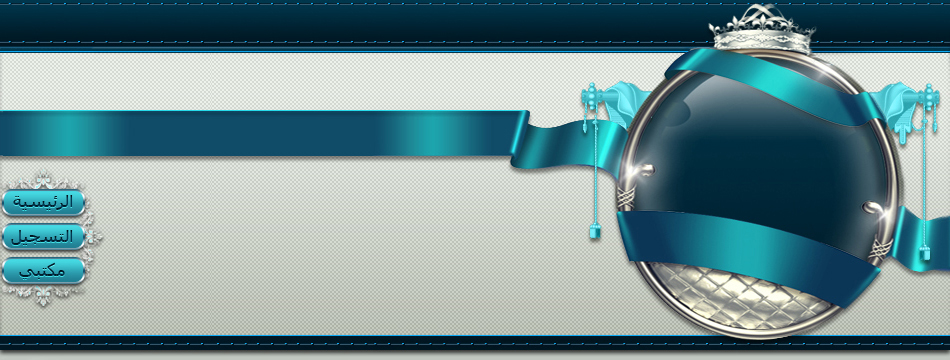Admin
Admin

عدد الرسائل : 180
العمر : 34
السٌّمعَة : 0
نقاط : 76
تاريخ التسجيل : 24/11/2008
بطاقة الشخصية
الاسم: admin
الوظيفة: آخر
 |  موضوع: خصائص و مميزات Mac OS X Leopard !! THE FINAL موضوع: خصائص و مميزات Mac OS X Leopard !! THE FINAL  الأربعاء ديسمبر 10, 2008 6:28 pm الأربعاء ديسمبر 10, 2008 6:28 pm | |
|
Quick Study.
VoiceOver is easy to learn and includes an interactive “QuickStart” tutorial
that teaches the basics of navigation, orientation, and interaction in a
safe, non-destructive environment. It’s built-in and you can run it as many
times as you like, including the first time you run Mac OS X Leopard, where
it teaches you what you need to know to set up your computer.
يأتي مع البرنامج tutorial لتعلم البرنامج سريعا وهو تفاعلي وسهل التصفح ... هذا tutorial يأتي كأحد ملحقات البرنامج ويمكنك تشغيله بعدد لانهائي من المرات
وهو ايظا المسؤول عن تعليمك عن برنامج تشغيل الماك وكيفية اعداد جهازك بالمره الاولى
VoiceOver also includes an interactive “Keyboard Practice” where you can
press any key to hear its name. Keyboard Practice has been expanded in
Leopard to also speak the name of the VoiceOver command associated with a
key, and a brief description of that command. This is a great way to learn
and practice the Mac keyboard and confirm what a key does before you press
it.
For those who prefer the traditional approach, there's a VoiceOver manual in
electronic PDF format that you can print or listen to using VoiceOver. Apple
will also make the manual available in contracted (Grade 2) braille upon
request.
البرنامج يتيح لك ايظا تعلم الطباعه على لوحة المفاتيح بحيث انه ينطق لك اسم اي مفتاح تقوم بالضغط عليه وحتى الاوامر اللتي تقوم بها على الجهاز .. هذه طريقة رائعه
لتتعلم وظيفة اي زر بالجهاز قبل ان تقوم بالضغط عليه..
لمن يفضل الطريقه التقليدية, يوجد ملف PDF يشمل دليل الاستخدام وهو متوفر ايضا بلغة برايل
Command the keyboard.
If you have an extended keyboard, use the new NumPad Commander to program
the keys on the numeric keypad with commonly used VoiceOver commands, giving
you quick access to the features you use most often.
يمكنك اعادة برمجة الازرار الموجوده بالجهاز بحيث تسمح لك بالقيام بالمهام التي تقوم باستخدامها كثيرا
Hit the hot spots.
VoiceOver hot spots monitor an object or area in an accessible window and
notify you when something changes. Place up to 10 hot spots in any open
application; when a notification comes in, you can jump directly to the
relevant hot spot from whatever application you’re using
ميزة النقطة الساخنه ببرنامج VoiceOver انها تمكنك من تحديد حتى 10 نقاط ساخنه في اي برنامج نشط على الجهاز وسوف يقوم البرنامج بأبلاغك باي تحديث يطرأ على البرنامج او
التطبيق وقت حدوثه
Navigate objects.
In VoiceOver you can navigate sequentially through an application or
document or skip through by object. For example, you could jump to the next
or previous header, button, link, field, graphic, or text attribute, such as
font or style. Improved navigation in Leopard makes it faster and easier for
those with reduced motor skills or visual disabilities to move around the
Mac.
البرنامج يمكنك من التنقل بين النوافذ والتطبيقات والملفات باستخدام الاوامر الصوتيه .. وايظا تغيير نوع الخط
وهذا يساعد المستخدمين ذوي الاعاقات البدنيه او البصريه للتجول بحريه في الماك
Hear the screen.
VoiceOver features unique sound effects that communicate what’s happening
onscreen. In Leopard, positional cues help you find and remember the
location of items on the screen. All you need is a pair of stereo headphones
or standard stereo speakers.
اسمع الشاشه
يمكنك تتبع كل مايحدث على شاشتك صوتيا بحيث ان البرنامج يذكرك بموقع كل الاشياء على الشاشه .. وكل ماتحتاج اليه هو زوج سماعات للرأس او مكبرات صوت
Custom fit.
With Leopard, VoiceOver introduces more customization options for audio
output. If you’re just learning VoiceOver, you can set your preferences to
provide greater detail in descriptions, then reduce the amount of audio
information as you become more familiar with VoiceOver. You can also
rearrange the order in which VoiceOver describes objects and events, so you
hear the information you want most, first.
تفصيل
يمكنك مع Leopard تعديل وملائمة الصوتيات حسب رغبتك سواء بتقليل التعليمات او زيادة التفاصيل الصوتيه .. ويمكن ابلاغ البرنامج عن الاشياء اللتي تهمك
اكثر ليقوم بأبلاغك بها بشكل اكثر واسرع
Search smart.
The Find command in VoiceOver performs smart searches that match objects as
well as text in the current window. Say, for example, you know the word
“insert” appears somewhere in the window. You can search for it, and
VoiceOver will take you to the matching text. If there happens to be an
“insert” button in the window, VoiceOver can take you to it as well.
VoiceOver keeps track of up to 64 previous searches.
ابحث بذكاء
يمكنك البحث بشكل ذكي في البرنامج بحيث انه يمكنك ادخال نص البحث صوتيا .. والبرنامج يمكنك من حفظ اخر 64 عملية بحث
Closed-captioned Mac.
Improved closed captioning support in QuickTime 7.2 automatically displays
the CEA-608 closed captioning text standard in analog broadcasts in the U.S.
ميزة الوصف النصي في QuickTime 7.2 هي ميزه قياسية وتظهر بشكل اوتوماتيكي عند تشغيل البرنامج
Applications you can access.
Accessible applications in Leopard speak text automatically, so you don’t
have to continually monitor them. For example, iChat speaks new text
messages as they arrive, and Terminal speaks the results of UNIX commands.
When text changes under the VoiceOver cursor, VoiceOver plays a sound to
alert you or speaks the updated text. Many Mac applications, including
TextEdit and Mail, take advantage of word completion, which saves time and
helps you avoid mistakes by providing a pop-up list of words that begin with
the current text.
يمكنك دخول العديد من التطبيقات في Leopard بمجرد ذكر امر صوتي واحد .. مثلا : برنامج iChat يبلغك صوتيا وقت وصول اي رساله .. كذلك يقوم البرنامج
بعملية التنبؤ بالنص بحيث انه يظهر لك قائمة من الكلمات المتوقعه قبل انتهائك من كتابة اي كلمه مما يوفر عليك وقت الكتابه ويزيد نسبه صحة الأملاء ..
Automator
Your personal autimation assistant
مساعدك الشخصي الالي
Automator brings remarkable speed to any task that’s often repeated on your
computer. Leopard adds even more muscle to Automator, making it easy to
automate more kinds of tasks.
Automator: يقوم بتسريع اي اجراء تقوم بعمله بشكل متكرر مما يجعل من السهل تكرار هذه الاجراءات
Automate any application.
In Leopard, Automator has a new recording function, so you can easily
automate just about any application. Simply click the Record button in
Automator and demonstrate the task you wish to automate. You can play back
the task as many times as you need, and even edit what was recorded to
refine your automation.
Automator يعمل على جميع التطبيقات في الماك ,
يتم ذلك عن طريق ضغط زر التسجيل خلال قيامك باي اجراء وسيقوم البرنامج بتكرار هذا الاجراء لك .. وايظا يمكنك التعديل على اي تسجيل تقوم به
Get started faster.
In Leopard, you can start creating an Automator workflow faster. Automator
now offers a series of starting points based on the type of workflow you
want to create, such as “working with photos” or “working with files and
folders.” Just click a starting point and you’ll be guided through the first
steps of creating a workflow that fits your needs.
ابدأ بشكل اسرع ..
في Leopard, يمكنك عمل اليه بدء للعمل المطلوب عن طريق Automator .. مثلا يمكنك البدء بالعمل على الصور, الملفات والمجلدات ..
فقط قم بالضغط على نقطة بداية وسيقوم البرنامج ببرمجه الاعمال لك بشكل الي
Share your values.
Now it's easier to create complex and more flexible Automator workflows,
thanks to the new variable support feature. In Automator, you can store
common values that might be used in several steps of a workflow.
شارك قيمك :
يمكنك الان القيام باعمال اليه سهلة او معقده بفضل خاصية الدعم المتنوع .. يمكنك حفظ طريقه عمل خاصه بك وسيقوم البرنامج بتطبيقها على اكثر من اجراء
| |
|